𝗩𝗶𝘀𝘂𝗮𝗹 𝗦𝘁𝘂𝗱𝗶𝗼 𝐓𝐢𝐩 - 𝗨𝘀𝗲 𝗗𝗲𝘃 𝗧𝘂𝗻𝗻𝗲𝗹𝘀 𝗶𝗻 𝗩𝗶𝘀𝘂𝗮𝗹 𝗦𝘁𝘂𝗱𝗶𝗼 𝟮𝟬𝟮𝟮 𝘄𝗶𝘁𝗵 𝗔𝗦𝗣.𝗡𝗘𝗧 𝗖𝗼𝗿𝗲 𝗔𝗽𝗽𝘀
💡 𝗩𝗶𝘀𝘂𝗮𝗹 𝗦𝘁𝘂𝗱𝗶𝗼 𝐓𝐢𝐩 - 𝗨𝘀𝗲 𝗗𝗲𝘃 𝗧𝘂𝗻𝗻𝗲𝗹𝘀 𝗶𝗻 𝗩𝗶𝘀𝘂𝗮𝗹 𝗦𝘁𝘂𝗱𝗶𝗼 𝟮𝟬𝟮𝟮 𝘄𝗶𝘁𝗵 𝗔𝗦𝗣.𝗡𝗘𝗧 𝗖𝗼𝗿𝗲 𝗔𝗽𝗽𝘀
𝗗𝗲𝘃 𝗧𝘂𝗻𝗻𝗲𝗹𝘀 allows developers to securely expose localhost URLs over the internet by creating temporary, publicly accessible URLs. 𝗗𝗲𝘃 𝗧𝘂𝗻𝗻𝗲𝗹𝘀 enable you to access your local development environment from the internet and allow secure share with colleagues through an encrypted channel. 𝗗𝗲𝘃 𝘁𝘂𝗻𝗻𝗲𝗹𝘀 also offer authentication and access control features for added security when sharing your local services.
ℹ️ 𝗗𝗲𝘃 𝗧𝘂𝗻𝗻𝗲𝗹𝘀 feature was officially released with 𝗩𝗶𝘀𝘂𝗮𝗹 𝗦𝘁𝘂𝗱𝗶𝗼 𝟮𝟬𝟮𝟮 𝘃𝟭𝟳.𝟲 for windows.
🔥Here are the advantages of using 𝗗𝗲𝘃 𝗧𝘂𝗻𝗻𝗲𝗹𝘀,
✅ 𝗦𝗲𝗰𝘂𝗿𝗲 𝗯𝘆 𝗱𝗲𝗳𝗮𝘂𝗹𝘁 - By default 𝗗𝗲𝘃 𝗧𝘂𝗻𝗻𝗲𝗹𝘀 you create are only accessible to you through your Microsoft, Microsoft Entra ID, or GitHub account
.
✅ 𝗣𝗲𝗿𝘀𝗶𝘀𝘁𝗲𝗻𝘁 𝗨𝗥𝗟𝘀 - Maintain the same 𝗗𝗲𝘃 𝗧𝘂𝗻𝗻𝗲𝗹𝘀 URL for as long as necessary (Persistence doesn't imply the tunnel functions without Visual Studio open. The tunnel URL links to the local machine only when the associated ASP.NET Core project is running in Visual Studio).
✅ 𝗦𝘂𝗽𝗽𝗼𝗿𝘁 𝗳𝗼𝗿 𝗺𝘂𝗹𝘁𝗶𝗽𝗹𝗲 𝘀𝗶𝗺𝘂𝗹𝘁𝗮𝗻𝗲𝗼𝘂𝘀 𝗽𝗼𝗿𝘁𝘀 - Host multiple ports on a single 𝗗𝗲𝘃 𝗧𝘂𝗻𝗻𝗲𝗹𝘀 at the same time.
✅ 𝗚𝗹𝗼𝗯𝗮𝗹 𝘀𝗲𝗿𝘃𝗶𝗰𝗲 𝗮𝘃𝗮𝗶𝗹𝗮𝗯𝗶𝗹𝗶𝘁𝘆 - The 𝗗𝗲𝘃 𝗧𝘂𝗻𝗻𝗲𝗹𝘀 service is globally accessible, with tunnels automatically generated in the nearest available region.
❓Have you tried 𝗗𝗲𝘃 𝗧𝘂𝗻𝗻𝗲𝗹𝘀 in Visual Studio yet?
🔄 If this is useful, share the post to spread the knowledge.
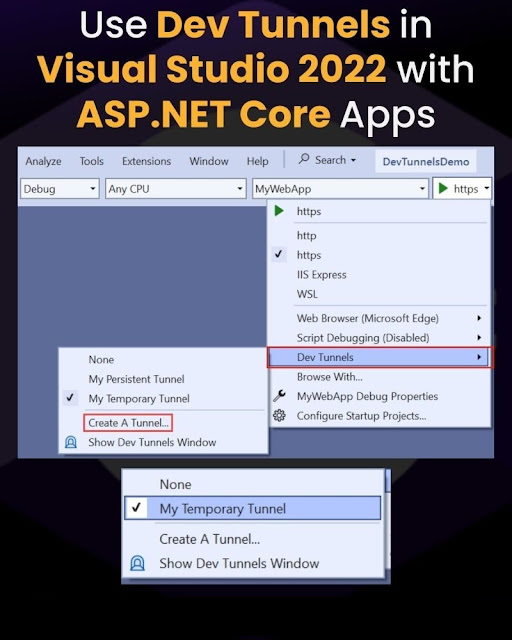

Comments
Post a Comment