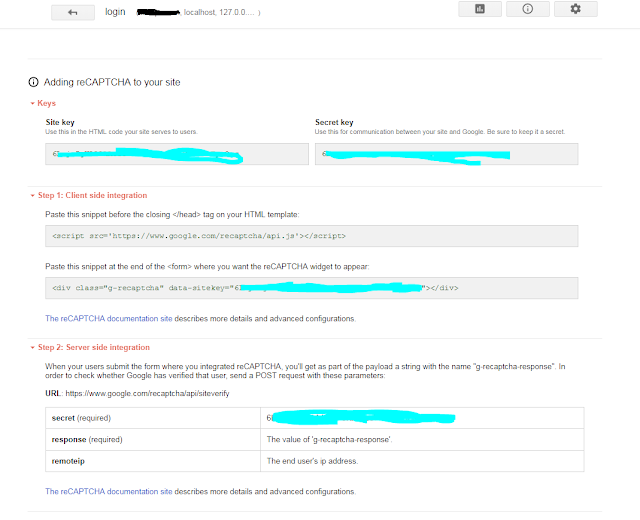Create Google map API key free

Get API Key Quick guide Step 1: Get an API key Click the button below, to get an API key using the Google Cloud Platform Console. You will be asked to (1) pick one or more products, (2) select or create a project, and (3) set up a billing account. Once your API key is created you will be prompted to restrict the key's usage. (For more information, see Restricting an API key .) GET STARTED Step 2: Add the API key to your app When loading the Maps JavaScript API, substitute YOUR_API_KEY in the code below with the API key you got from the previous step. <script async defer src = "https://maps.googleapis.com/maps/api/js?key= YOUR_API_KEY &callback=initMap" type = "text/javascript" ></script> Detailed guide Follow these steps to get an API key and add restrictions: Go to the Google Cloud Platform Console . From the Project drop-down menu, select or create the project for ...